The virus is called PC Security 2009, and it embeds itself onto your computer without you realising. You soon find a little red cross icon on the bottom right corner of your screen. From this icon a message pops up warning you that your computer is infected, and that you should upgrade your antivirus in order to ensure these infections don’t become a threat to your computer.
This is a screen shot of what the virus looks like:

Unfortunately I couldn't find a screen shot of the warning messages, but it's similar to the pop up speech box that tells you when your wireless is not connected.
The infections the virus is warning you about are not real; this is simply the virus posting these messages. The messages soon come every couple of minutes, and make it very hard to use your computer without getting annoyed by them.
The virus also limits your online browsing. You can still view websites, but when you go to a new page, you may find a warning message urging you to upgrade your antivirus. It will give you two options; either upgrade to protect your computer, or continue browsing without upgrading. If you click to continue without upgrading, nothing happens. The web page you want will not load. The only way you can continue is to click to upgrade.
Once you do this, you will be taken to the PC Security 2009 website, where you can enter your credit card details in order to download a copy of the antivirus that will supposedly help you rid your computer of the apparent infections. Do NOT enter your credit cad details. I made the mistake of doing so, and I received no confirmation, no receipt; and I’d given them my mobile phone number too.
So, thinking it a little suspicious, I Googled the name of the site, and I found a list of sites warning against this virus, and detailing how to remove it from your system. Click the link to see the results of my Google Search (I promise it's safe to follow this link)
Seeing this, I then had to call my bank and put a stop on my credit card. Soon after this, a “system scan” began scanning the files on my computer, and it found over 700 imaginary infections. I say imaginary, because the infections aren’t really there; this is the virus making you think they’re there.
Within the hour I received a phone call from the hoax company, requesting more information, which this time I did not give. It took a good 6 hours to rid my computer of this virus, because it embeds itself in lots of different places, with lots of different files; so it’s hard to track down. I ended up downloading “AVG Free” to my computer, which managed to sort everything out.
Since Saturday I've been inundated with emails from the scammers, asking me to activate my membership. They also managed to debit my credit card of £55, which the bank is refusing to reimburse me, and I've received another couple of phone calls.
My poor judgement cost me £80, and my entire Saturday. I’m normally pretty smart with things like this, but this particular virus is designed to look exactly like Microsoft, so you think it’s authentic. Don’t be fooled by the same virus. If you find you have a virus on your computer, do not browse any sites with your, or any other person's personal details on (i.e. internet banking, emails or social networking sites).
Please forward this information to anyone who you think would benefit from this.
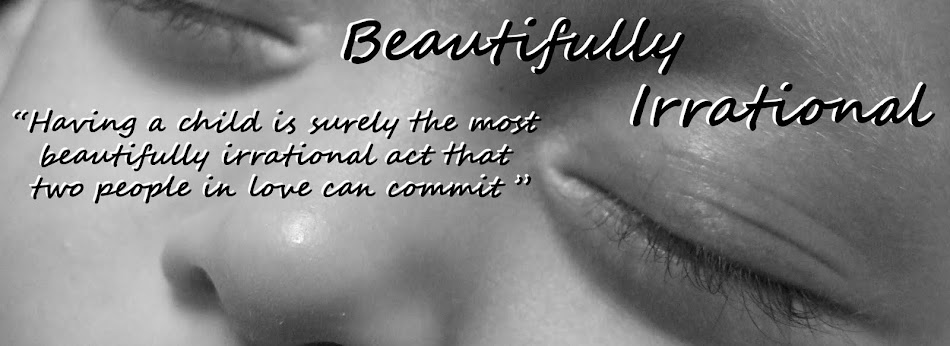
1 comment:
Good to know, thanks for sharing!
Post a Comment